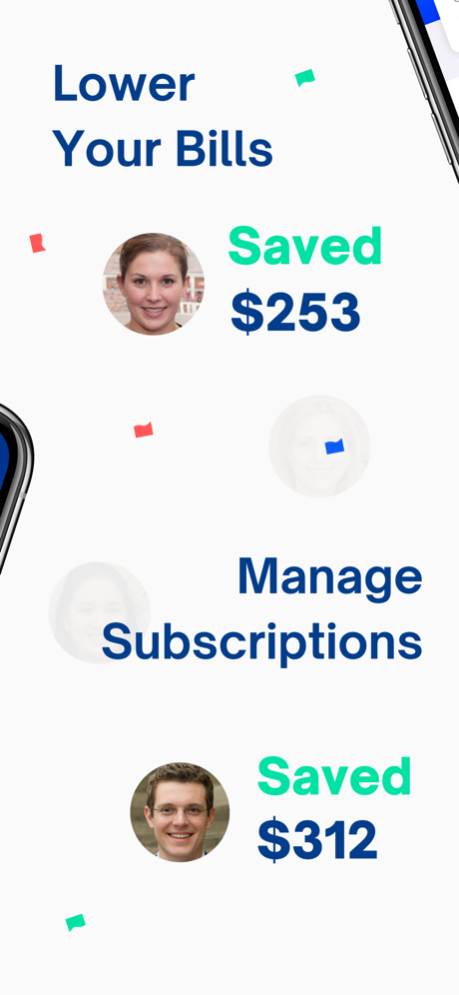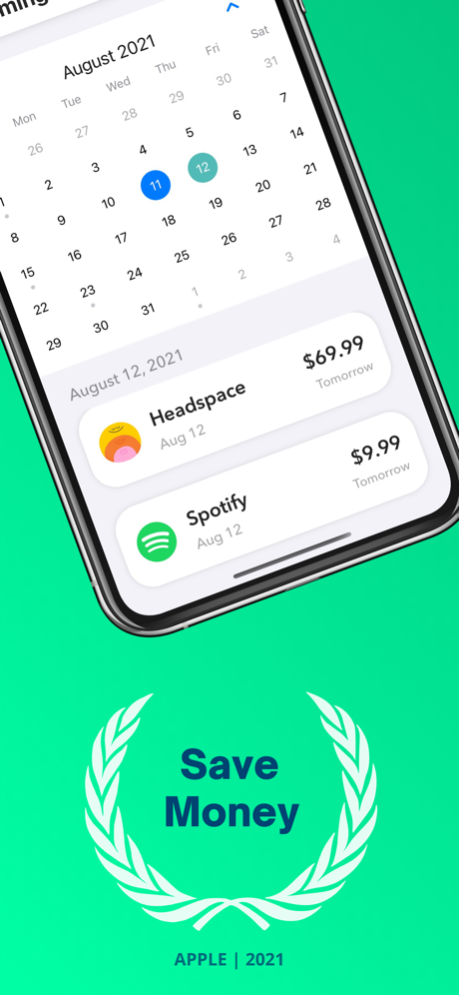Assure: Subscription Manager 1.02
Free Version
Publisher Description
Looking to save money, track expenses, and cancel your unwanted subscriptions? Join the trusted Assure community to save money and take back control of your finances.
Join the international community of members who trust Assure to save money, track their subscriptions, and manage their bills in our all-in-one personal finance app.
◆ What makes Assure different ◆
Unlike other personal finance apps, Assure does not store, save, or access any of your personal data.
When using Assure, your finances are stored safely on your personal phone in your phones built in Apple ‘Folders’.
Meaning.. your private data never changes hands.. eliminating your risk from hackers or bad actors.
We give you that power without ever knowing your personal info ourselves—our system is built with Zero-Knowledge security architecture which means that all of your data is only ever available to you and you alone.
—————————————————————————————————
◆ How to use Assure's Subscription Manager ◆
Save unlimited bills & subscriptions in Assure and take back control of your money. Assure allows you to save money by tracking your bills, managing your expenses, and cancelling your subscriptions.
—————————————————————————————————
Assure subscription policy
Once you sign up to Assure Premium, you will have full access to all of Assure's features for free for 7 days.
You can cancel your subscription any time and you will be sent a reminder before your Assure subscription begins after your trial.
Assure Premium Subscription:
- With an Assure Premium subscription you have access to store and manage unlimited bills & subscriptions.
- Assure Premium annual subscription is billed annually for $34.99, and payment will be charged to iTunes Account after a 7 day free trial.
- Assure Premium monthly subscription is billed monthly for $7.99, and payment will be charged to iTunes Account after a 7 day free trial.
- Assure Premium weekly subscription is billed weekly for $2.99, and payment will be charged to iTunes Account after a 7 day free trial.
- Subscription automatically renews unless auto-renew is turned off at least 24-hours before the end of the current period.
- Account will be charged for renewal within 24-hours prior to the end of the current period, and identify the cost of the renewal.
—————————————————————————————————
Have a suggestion or feature you'd like to see added?
Send me an email at Kyle@KyleMitchellAllen and let me know - help us become the best vault app for iPhone!
Privacy Policy: https://kylemitchellallen.com/privacy
Terms of Service: https://hiddenvaultapp.com/terms
Aug 19, 2021
Version 1.02
Fixed some settings options that were previously not working correctly.
Are you enjoying Assure?
I'd greatly appreciate it if you could leave me an app review in the App Store.
Your review will have a tremendous impact on helping others find Assure in the App Store.
Have any questions or suggestions?
Feel free to reach out to me at Kyle@KyleMitchellAllen.com
About Assure: Subscription Manager
Assure: Subscription Manager is a free app for iOS published in the Accounting & Finance list of apps, part of Business.
The company that develops Assure: Subscription Manager is Kyle Allen. The latest version released by its developer is 1.02.
To install Assure: Subscription Manager on your iOS device, just click the green Continue To App button above to start the installation process. The app is listed on our website since 2021-08-19 and was downloaded 1 times. We have already checked if the download link is safe, however for your own protection we recommend that you scan the downloaded app with your antivirus. Your antivirus may detect the Assure: Subscription Manager as malware if the download link is broken.
How to install Assure: Subscription Manager on your iOS device:
- Click on the Continue To App button on our website. This will redirect you to the App Store.
- Once the Assure: Subscription Manager is shown in the iTunes listing of your iOS device, you can start its download and installation. Tap on the GET button to the right of the app to start downloading it.
- If you are not logged-in the iOS appstore app, you'll be prompted for your your Apple ID and/or password.
- After Assure: Subscription Manager is downloaded, you'll see an INSTALL button to the right. Tap on it to start the actual installation of the iOS app.
- Once installation is finished you can tap on the OPEN button to start it. Its icon will also be added to your device home screen.